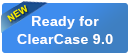USA / Canada 866-503-1471
International +972-722-405-222
R&D Reporter > Frequently Asked Questions
- Does R&D Reporter support Composite Baselines?
- We are using "ClearCase ClearQuest UCM enabled" approach. Does R&D Reporter support it?
- What are the differences between R&D Reporter and the Report Builder?
- We are running ClearCase environments on UNIX or Linux platforms. Does R&D Reporter support it?
- During my on-going working I'm making baselines on both streams: integration and development stream. Can I compare them both?
- I'm making incremental baselines. Does R&D Reporter support it?
- Why is the utility expired at the end of month?
- What is a "Comparison Rule"?
- What is an "Automatic Comparison Rule"?
- What is a "Dynamic Comparison Rule"?
- How to run Automatic Rule?
- Does R&D Reporter work if I have more than one component in my UCM project?
- We are not using composite baselines but we do have more than one component in our project. How can we a comparison that includes all components?
- I'm comparing two streams and wish to see the change-sets as well. Which view should I select? A view attached to first or second stream?
Have a question that was not answered on this list? Please contact us for more information.
Does R&D Reporter support Composite Baselines?
Yes it does. You can filter out (in input frame) the displayed components so its list contains only composite baselines (rootless) components.
R&D Reporter supports comparison of composite baselines in many options, including comparing a composite baseline with a stream and a (composite) baseline with another baselines.
Also, take into consideration that if you use this feature, you can set your report so it displays differences in terms of member baselines ("sub-components"), followed by activities in the member baseline.
We are using "ClearCase ClearQuest UCM enabled" approach. Does R&D Reporter support it?
Yes it does. Since R&D Reporter displays activity names, you will see
the activity names with the ClearQuest convention:
What are the differences between R&D Reporter and the Report Builder?
The report builder is a useful tool, however R&D Reporter provides added values:
- Automated process
- Predefined comparison rules to avoid rework and repetition tasks
- Optional formats: Rich report on screen, HTML, Excel
- Sending results into email
- Integrated with UNIX and Linux (interoperability)
- Easier usage
- Fully-detailed information: what was changed, when, why, where, how and more
- Custom your reports � add your own header and footer
- Charts: Gantt, pie and area charts
We are running ClearCase environments on UNIX or Linux platform. Does R&D Reporter support it?
Yes it does. R&D Reporter supports UNIX and Linux platforms if you share them with Windows clients (interoperability / cross-platform).
Soon we may enhance R&D Reporter to support "pure" UNIX and Liunx environments as well. Please contact us if you find it
useful and want to be updated about it.
During my on-going work I make baselines on both streams: integration and development stream. Can I compare them both?
Yes you can. R&D Reporter enables you to compare a baseline with another baseline from other stream. After you select a component, R&D Reporter automatically displays all
its baselines � from all streams. Furthermore - if you have a component which its baselines are made on more than one stream or more than one UCM project,
you can compare them all.
TIP: If you make baselines on a component from more than one stream, it is better to contain the stream name as part of the baseline name. This way
helps you to find the baselines by the stream name.
I'm making incremental baselines. Does R&D Reporter support it?
Yes it does. It is fully supported. You can compare full baselines with incremental baselines.
What report formats does R&D Reporter support?
R&D Reporter enables you to display your reports in 4 formats:
1. Display it to screen. Further more, you can copy & paste the data, search for a string in the data and open "Version Tree" browser from within
the report (if you select it to contain the activity change-sets).
2. Send it by Email. R&D Reporter enables you to send your reports by email, including "cc" feature.
3. Save it to a text file. You can choose whether to overwrite or append the file if it is already exist.
4. Save it to an Excel (csv format) file. You can choose whether to overwrite or append the file if it is already exist.
What is a "Comparison Rule"?
A rule is an 'upgraded' comparison: R&D Reporter enables you to predefine criterias of what to compare with, how to display its report and where to deliver it to.
You can save your rules (as many rules as you need) and run them any time, manually or automatically ("Automatic Rule").
What is an "Automatic Comparison Rule"?
R&D Reporter enables you to save rules (see the previous answer about that). After you save a rule, you can scheudle it to run automatically, by scheduling
its running time (hourly, daily, weekly and so forth) or run it by a trigger. Since R&D Reporter has a command-line interface, you can run your rules
as many times as you need and whenever you need. For instance: after a build is ready (in order to compare the build content with another stream or baseline) and
when a new recommended is being made (in order to compare it with another stream or baseline).
What is a "Dynamic Comparison Rule"?
Rational ClearCase enables you the features of streams and recommended baselines, which are changing over time, what makes them change dynamically.
R&D Reporter supports these features and enables you to use them for your reports and rules.
For instance, you can set a rule that compares a recommended baseline of any stream with another (static) baseline or another stream.
over time, you will see that the report results are being changed while the rule settings have not changed!
How to run Automatic Rule?
1. Save a report as a rule.
2. Open a command-line window (Start -> Run -> cmd) and run the following: R&D Reporter.exe -exec -rule=rulename[,rulename]...
For example: Assuming your rule is named "Compare_Bank_Int_Stream_With_Credit_SubSystem_Stream", do the following:
"C:\Program Files\ALMtoolbox\CompBL\CompBL.exe" -exec -rule=Compare_Bank_Int_Stream_With_Credit_SubSystem_Stream
TIP: You should test a rule before running it on automatic mode. Use the "Test Rule" button.
TIP: You can run more than a rule in a row.
Does R&D Reporter work if I have more than one component in my UCM project?
Yes it does. R&D Reporter supports any number of components in your project. Further more, it supports composite baselines components and components which
are accessible from more than one project.
We are not using composite baselines but we do have more than one component in our project. How can we do a comparison that includes all components?
R&D Reporter enables you several options for your needs:
1. Compare stream with a stream. This comparison takes all stream components.
2. Set a rule that compares a baseline for each of your component.
I'm comparing two streams and wish to see the change-sets as well. Which view should I select? A view attached to first or second stream?
The answer is that you have to select a view that attached to one of the streams - and the result will be the same if you choose a view from the second stream - same files and same versions (except of the view path).
Further more, if you mark the "Exclude view path" checkbox, what means that you remove the view path prefix, it should be absolutely the same result either you choose a view of the first stream or the second stream. Make sure
your view is synchronized with stream and project!