Which checks are running locally (internally) on the monitored host and which are not?
Question:
When using ALM Performance, which checks are executed on the monitored host and which are executed on the ALM Performance host?
Answer:
ALM Performance (https://www.almtoolbox.com/performance) can be run from within the application host (a windows host you wish to monitor) or from any other Windows host that has network connectivity to the host / hosts you wish to monitor. In order to enjoy all features you have to run it on a different host than the monitored host.
Note: ALM Performance connects to the host using secured and standard SSH protocol and run some local commands. No other agent is needed to be installed on the monitored host.
To better understand how it works, see the following diagram and 3 lists with all running checks (separated by the application you have to monitor).
This diagram describes how ALM Performance integrates with your application deployment (ClearCase, Jenkins or ClearQuest).
Host number #1 is where ALM Performance is running from.
All hosts besides #2 (below the blue line) are the monitored hosts. If a check is running "locally" it means that it connects to one of these hosts through SSH, and then run the check locally on this host.
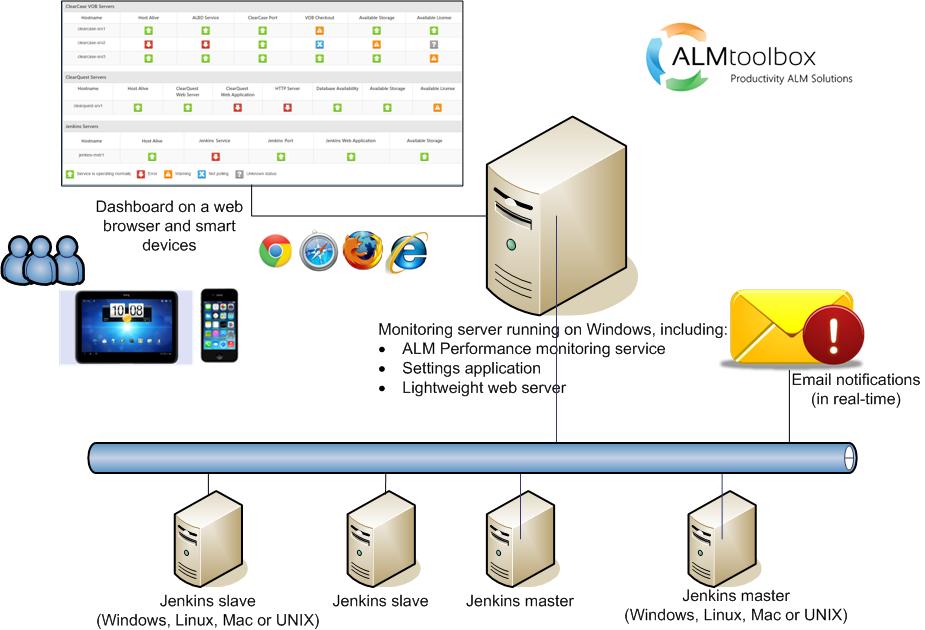
See below the full details for each check that ALM Performance can monitor.
There are 3 lists with all running checks (separated by the application you have to monitor):
Jenkins (https://www.almtoolbox.com/jenkins-monitoring)
|
|
Check type |
Running locally on monitored host? |
|
1 |
Host alive (ping) |
No |
|
2 |
Listening port (telnet) |
No |
|
3 |
Jenkins service \ process |
Yes |
|
4 |
JVM Service |
Yes |
|
5 |
Available storage |
Yes |
|
6 |
Stuck jobs (running more than expected) and dependencies check |
No (using REST API) |
|
7 |
Jenkins web application |
No (using REST API) |
|
8 |
Memory Usage |
Yes |
|
9 |
CPU Usage |
Yes |
|
10 |
Custom Check |
Yes |
ClearCase (https://www.almtoolbox.com/clearcase-clearquest-monitoring)
|
|
Check type |
Running locally (internally) on a monitored host? |
|
1 |
Host alive (ping) |
No |
|
2 |
Listening port (telnet) |
No |
|
3 |
ClearCase ALBD service |
Yes |
|
4 |
Checkout files |
Yes and No (both are possible. 'No' means that it runs from a ClearCase client) |
|
5 |
Available licenses |
Yes |
|
6 |
Available storage |
Yes |
|
8 |
Memory Usage |
Yes |
|
9 |
CPU Usage |
Yes |
|
10 |
Custom Check |
Yes |
ClearQuest (https://www.almtoolbox.com/clearcase-clearquest-monitoring)
|
|
Check type |
Running locally on monitored host? |
|
1 |
Host alive (ping) |
No |
|
2 |
ClearQuest web server |
No |
|
3 |
ClearQuest web application |
No |
|
4 |
HTTP server |
No |
|
5 |
Application health (running ClearQuest query) |
No (using web -based OSLC API) |
|
6 |
Database availability |
DB2: Yes; SQL Server: No |
|
7 |
Available storage |
Yes |
|
8 |
Available licenses |
Yes |
|
9 |
Memory Usage |
Yes |
|
10 |
CPU Usage |
Yes |
|
11 |
Custom Check |
Yes |