USA / Canada 866-503-1471
International +972-722-405-222
New: One time checkup for your ClearCase VOBs
Do you worry if your VOBs (and the data inside) are healthy and not going to be corrupted?
Besides offering our health checks solution for ClearCase (“ClearCheck”) for a daily and continuous usage, we also offer using it as “one-time assessment”.
What it includes:
- Our expert setup ClearCheck on your environment and schedule a scan with you
- Running ClearCheck one time for each VOB
- Getting a detailed report with the current state of each VOB (see example below)
- Our expert reviews the report with you and explain the problems and action items and recommendation
Health Checks Report
This report was generated by our ClearCheck add-on toolWant to open the report in full-mode screen? Click here
Watch Overview Video (3 min.)
Why it’s so important to check VOBs health
Let’s talk about your VOBs: they are the most important asset in your development environments.
VOBs are the databases which save your code and the whole history of the files and software you develop for years. You can’t work if VOBs are corrupted or do not function - and it leads to high cost of stalled R&D teams and delayed software deliveries.
We're sure you backup your VOBs – but do you often make sure that the backup is valid? Do you make sure that the data within the VOBs are valid and there are not accumulated errors? Do you really work to mitigate these risks?
IBM Rational technical executives and the ClearCase manual guide do declare and recommend that you must run these checks periodically to avoid VOB corruptions that may be caused due to hardware problems like electrical outage, malfunction storage disks or malfunction network device (and we all know that disaster sometimes happen).
How ClearCheck works
- Run locally on VOB server or connect remotely to UNIX \ Linux VOB servers
- Identifies VOBs
- Scan
- Analyze output and suggest advice how to fix errors (if found)
- Generate a report
- Send it by email
Our offering includes:
- Install our ClearCheck add-on tool
- Scheduling ClearCheck to run one-time scanning on your VOBs without interrupting your ClearCase end-users
- Getting a detailed and legible report about the state of your VOBs and servers
- One of our ClearCase experts will analyze your report and schedule a discussion with you to talk about the finding, insights and the state of your VOBs
More Usages
We are often asked when it's good time to scan if VOBs are healthy. This service can be also beneficial on the following situations:
- When migrating ClearCase to a new server host
- When migrating ClearCase to a new architecutre (e.g. Windows to Linux or vice versa)
- When migrating ClearCase to a new ActiveDirectory domain (on Windows)
- When migrating ClearCase to a new virtualized host
You can use this service after the migration, or running it both as a benchmark: before and after migration. Read a relevant case study.
Read testimonials: What ClearCheck users say
ClearCheck is very user friendly and enables ClearCase Admins to schedule dbcheck, checkvob and rgy_check easily and efficiently."
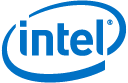 Jayanth S Vasisht, ClearCase Administrator, Intel Technology India
Jayanth S Vasisht, ClearCase Administrator, Intel Technology India
"ClearCheck is our way to monitor and prevent ClearCase problems and failures. We feel confident that our R&D team will always have the tools it needs, even if we don’t have an in-house ClearCase expert."
 Elihaniv Hermon, IT Systems Administrator, Bio-Rad
Elihaniv Hermon, IT Systems Administrator, Bio-Rad
I'm using ClearCheck. It's so easy to use, and have great features! I've used it without any difficulty."
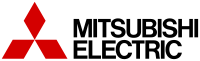 Ryota Okumura, Mitsubishi Electric Japan
Ryota Okumura, Mitsubishi Electric Japan
ClearCheck helped us to verify that the ClearCase VOBs are healthy. We used it both before the ClearCase migration, on the old Windows server, and after the migration, on the new Linux server."
 Zeevik Liak, ALM Leader, Flash Networks
Zeevik Liak, ALM Leader, Flash Networks
The daily check results are legible and filtered out well. The solution suggestions are clear and simple, so even a junior ClearCase administrator can understand them easily."
 Dvir Ekstein, Senior Configuration Management Expert, FIS Software
Dvir Ekstein, Senior Configuration Management Expert, FIS Software
Frequently Asked Questions (FAQ)
- Q: Does ClearCheck change any data?
- A: Absolutely not. ClearCheck runs only in "Read-Only" mode. It can recognize errors in ClearCase data and may suggest you of ways to fix it, but it never changes any data.
- Q: What if fixing of VOBs are required? Does it include in offer?
- A: No. After getting the final report, if there are findings that require fixing, you can fix it by yourself or ask our ClearCase expert to do it with you (for an extra fee).
- Q: I use ClearCase MultiSite. Should I run health checks on both sides?
- A: Health checks should be run on each replica. The reason is: ClearCase does application-level replication, not DB-level replication so they are really independent (but related) databases.
- Q: What if I want to run the health checks continuously every day\night?
- A: This service is one-time scanning. However, you can purchase subscription or perpetual licenses of ClearCheck that enable you to run it every day.
- Q: What ClearCase checks are included in this service?
- A: The following are included (for each VOB): check integrity of the files in the VOB databases (dbcheck); Find inconsistencies within and between VOBs (checkvob); Check registry files for inconsistencies (rgy_check) and check for left free space in all VOBs storages.