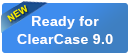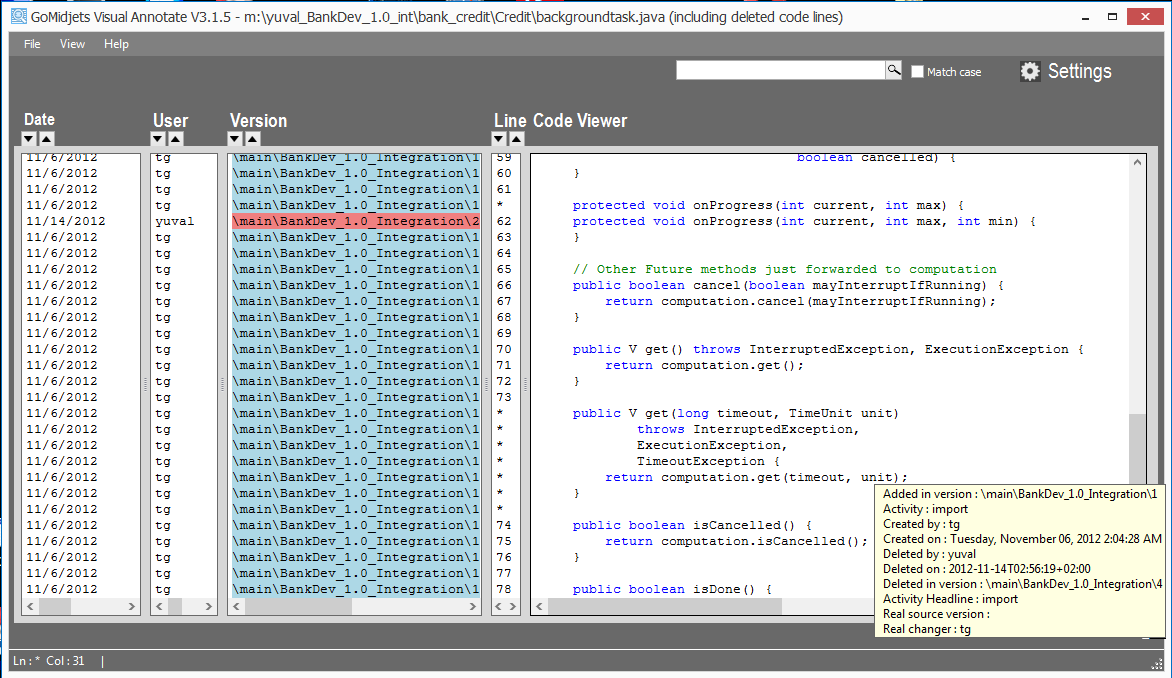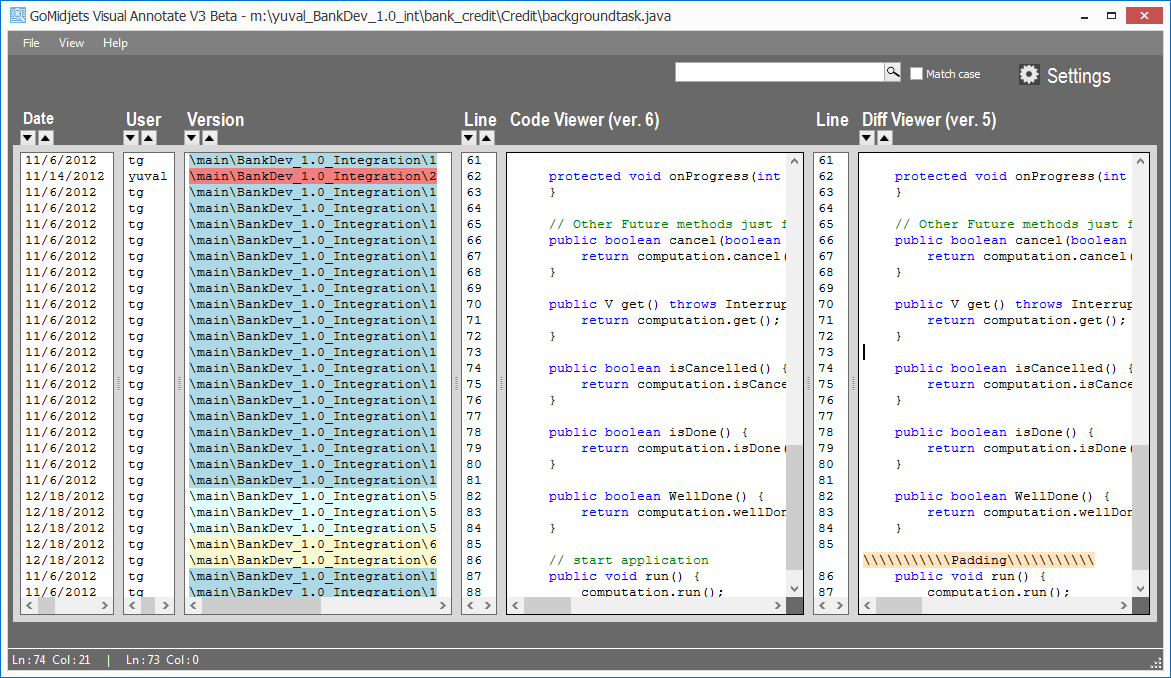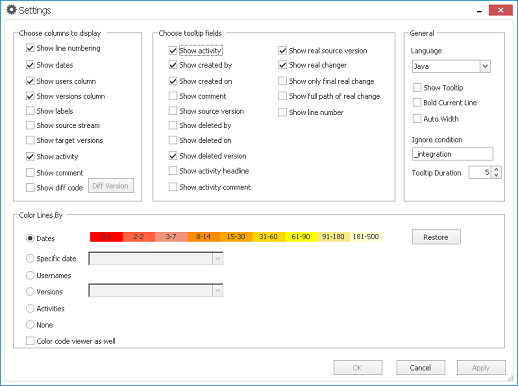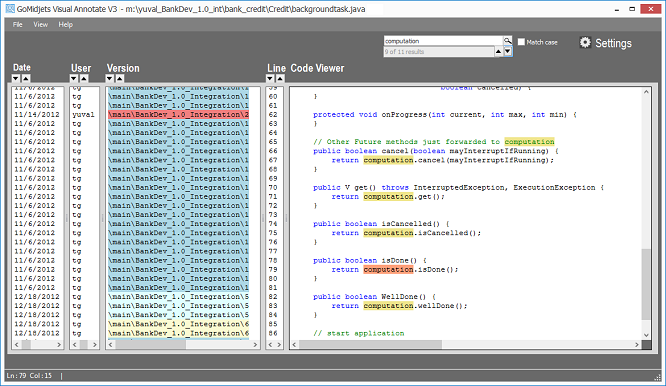USA / Canada 866-503-1471
International +972-722-405-222
Visual Annotate > Finding and fixing bugs made easy!
Annotating Tool for Developers Using Rational ClearCase
As a developer, team leader, integrator, release engineer or QA engineer, have you ever asked youself:
- "Who inserted that line of source code?"
- "Where did this line of code come from? What was the source branch or stream?"
- "When was this line of code inserted? How can I find the lines which have been inserted recently?"
Now you can find these answers and it's easier than ever!
 Watch an Overview
Watch an Overview
Save your Time on Debugging
Visual Annotate provides a source code viewer that colors each code line separately, depending on the criteria that you choose: by usernames, by dates or by versions. It also provides you with a special mode in which you can see removed lines. This feature helps you compare the same code line on different versions - even more than two versions simultaneously!
Screenshots
Key Features
- Track changes from the code line perspective
- Color code lines and annotated data
- Customize the tool for your own needs
- Seamlessly integrated with and from ClearCase
- Embedded 'Diff' and track changes - see them in one dashboard
- See removed lines
- Show who really made the change and more actual data
- Integration with many bug\issue trackers
- Search in code and in annotated data
- Integration with IDEs (Visual Studio, Eclipse etc.)
- Show code distribution with pie charts
- Command-line interface (CLI)
- Export annotated data to a special report file
- Integration with R&D Reporter See the full list
Benefits
- Easily locate the source of defects
- Improve collaboration among developers and R&D stakeholders
- Much faster than Version Tree or History Browser
- Compare more than two versions at once
- Drill down into the history of any code line in a file
- Get all information about changes in the source-code context
- Produce higher quality products in less time
- Seamlessly integrated with ClearCase environments
- A better alternative to cleartool annotate
- Safely change your legacy code
- Audit trail for ClearCase
- Applies ClearCase and SCM best practices
- Find and transform unstructured data into insights
- The ultimate "blame" for ClearCase!
- A single source of truth
System Requirements
- ClearCase native client for Windows and an accessbile dynamic or snapshot ClearCase view
- ClearCase: All versions, Base and UCM, starting from 2003.06
- Windows: 8.x, 7.x, Server 2008, Server 2003, XP and 2000
Coming Soon
- A solution for Linux, UNIX, CCRC, CTE, Eclipse, Visual Studio and cloud-based users. Let us know if you want to join our Beta program: Email us
Visual Annotate is featured in the IBM Global Solutions Directory: ID 46469
![]() View as PDF
View as PDF