|
Getting your Trinity Audio player ready...
|
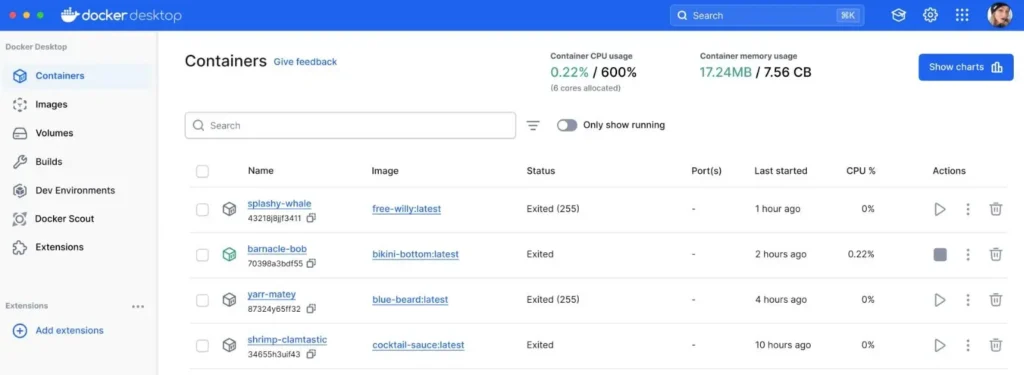
Alongside the consulting and support we provide to Docker users, we’re often asked about the uses and advantages of Docker Desktop. So, we’ve written an article to explain the topic.
Docker Desktop is an application that helps developers create, run, and manage Docker containers directly on their local computer. Docker Desktop offers a convenient user interface (UI) alongside command-line tools.
Key Capabilities of Docker Desktop:
- All-in-One Installation: Integrated Docker engine, Docker CLI, Docker Compose, and Kubernetes
- Cross-Platform Support: Works on Linux, Windows, and MacOS
- Dual Interface: Supports both UI and CLI
- Kubernetes Integration: For local testing and managing Kubernetes clusters
- Automatic Updates: Ensures users always have the latest features and security updates
- Resource Management: Allows developers to control and limit CPU, memory, and disk space usage per container for optimal performance
- Extension Support: Provides plugins to expand functionality, such as integration with IDEs, monitoring tools, and cloud services
Advantages of Using Docker Desktop:
- Easy to Use: Especially for developers taking their first steps into containerization
- Efficient Development Process: Seamlessly integrates code editors, development workflows, CI/CD, and development tools
- Local Testing Environment: Enables developers and testers to locally test applications before moving to production
- Multi-Platform / Cross-Platform Support: Allows developing for one operating system while working on another (e.g., developing for Linux while working on Windows)
- Kubernetes Exploration: This lets developers get familiar with Kubernetes without setting up a separate cluster
- Cloud-Ready: Facilitates integration with Docker Hub (and other clouds) for uploading, sharing, and distributing images
Primary Uses for Docker Desktop:
- Local development and testing of container-based applications
- Experimenting with Kubernetes (and similar tools like OpenShift and Rancher)
- Visually managing Docker images
- Integrating Docker containers into software development processes across various languages and frameworks



