Last week we released Visual Annotate v3.6 . As part of the release, we are offering a free training webinar to show the users what’s new and give an updated overview of this tool.
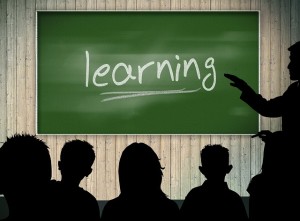
Visual Annotate is a lightweight tool that tracks the development history from the code lines perspective, helping you to quickly detect why the code was changed; by whom; when and where. This way you can save time and effort on your daily development tasks. It works for UCM and base users and can support both Windows and UNIX \Linux users (official release for UNIX \Linux is coming soon).
The webinar is offered at no charge to participants, and it’s intended for software developers; team leaders; release engineers; integrators and R&D managers who work with ClearCase.
The webinar will last 1 hour and it will cover the main features of the tool while practically training you how to use it. It’s highly recommended to download the free edition of the tool before the webinar starts (you can download it now and start using it – it takes only 2 minutes to start enjoying it).
We will run two webinar sessions:
- Tuesday 6/2 at 8am GMT \ 1:30pm India time \ 9am BST \ 10am CEST
- Wednesday 6/3 at 12pm ET \ 9am PST \ 11am MST
Click to register for the webinar
During the webinar you will see and learn:
- An overview and what’s new in the recent releases
- Common usages of the tool (as we learned from the users)
- How it helps apply the best practices of ClearCase, SCM, Agile development and DevOps
- How it can help you get faster responses from ClearCase (e.g. when using the ClearCase Version Tree or ClearCase History)
- How to get full code-line <-> defect traceability with ClearQuest, RTC ,JIRA (and actually any bug\issue tracking tools)
- How to quickly drill down from the stream, baselines or view level and find out which code lines have been changed, by whom and from which defect \ activity
- How to find removed code lines (“Why are my code lines missing?”)
- How it works with UNIX \ Linux and remote clients
- How to get the full picture on one screen: see annotated data plus comparing the code with another file version
- How to detect who really changed the code
- How it works with your preferred IDE (Visual Studio, Eclipse and more)
- Q&A (you can send your questions in advance to webinars@almtoolbox.com)
Click to register for the webinar
We’ll record the webinar and will provide the recording to all registered users, so you should register even if the show time does not fit your schedule (and see it later).
Related links:
- Show 3 min. overview
- Download the free edition (it takes only 2 minutes to start using it)
- Getting started with Visual Annotate (slides)



