I’m happy to announce the release of our version 1.4 of our Visual Studio Extension for ClearCase (VA4VS). This tool visually tracks your code line history from within Visual Studio and enables you to discover critical information for each code line: when it was checked-in and by whom, which version and branch or UCM stream it was checked into; relevant labels or UCM baselines, and the comments that were also placed when the file version was being checked-in.
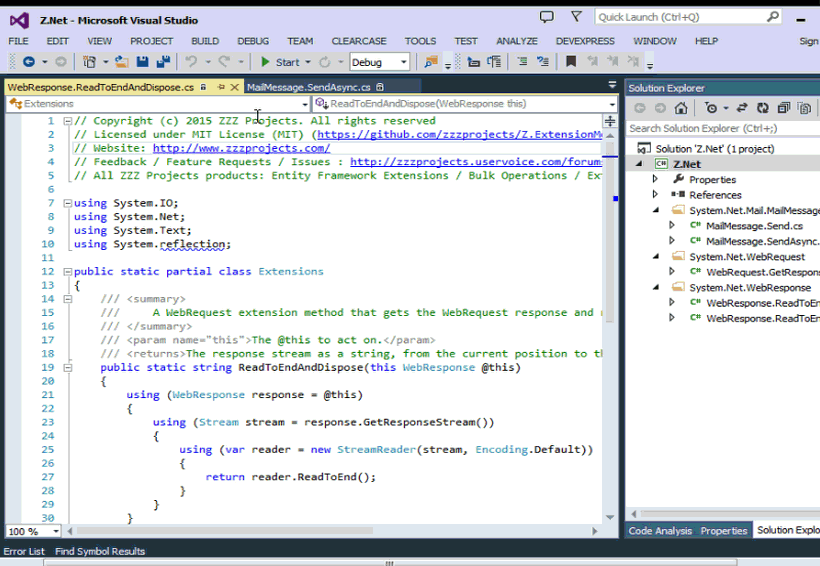
Besides, this version now includes a new utility named “Get Real Change” which efficiently retrieves useful information, such as where this line was REALLY changed (for the first time); by whom; when, etc. This utility also works for XML, HTML and UTF files (besides text files). This is a new unique feature you can’t find on ClearCase itself.
To mark the release of Version 1.4 is out we’ll be demonstrating the tool in a LIVE webcast on Tuesday 12/22 and you’re welcome to attend!
We’ll run the webinar twice on Tuesday:
- Tuesday 12/22 at 10AM Central Europe time / 2:30PM India time (duration: 30 minutes).
- Tuesday 12/22 at 4:30PM GMT / 11:30AM EST / 8:30AM PST (duration: 30 minutes).
Click to register for the first webinar
Click to register for the second webinar
Click to download the tool (new version 1.4)
We have a special offer for anyone who purchases this tool by 12/31/2015
During the session we’ll cover the following issues:
- How to work effectively when tracking your code history
- How to easily see correlation between code snippets
- How to see correlation (and traceability) from code-line to relevant bug (if you have a bug tracker such as ClearQuest, JIRA, RTC, Bugzilla etc.)
- How this tool can help you maintain legacy projects
- How to see who really changed a code line (including where, when etc.)
This webinar is intended for anyone who develops and maintain code with ClearCase and Visual Studio or has to explore how the code affects defects or enhancements. This usually includes developers, DevOps, software integrators, release engineers, R&D managers and QA engineers.
We’ll record the webinar and provide a recording to all registered users, so you should register even if the show time does not fit your schedule (then you can see it later).
For any questions please contact our Visual Annotate team at va@almtoolbox.com.
To learn more about this tool you can visit our website at https://www.almtoolbox.com/annotate-extension-visual-studio
To get a quote please contact sales@almtoolbox.com



