Note: here we have a more recent recorded demo.
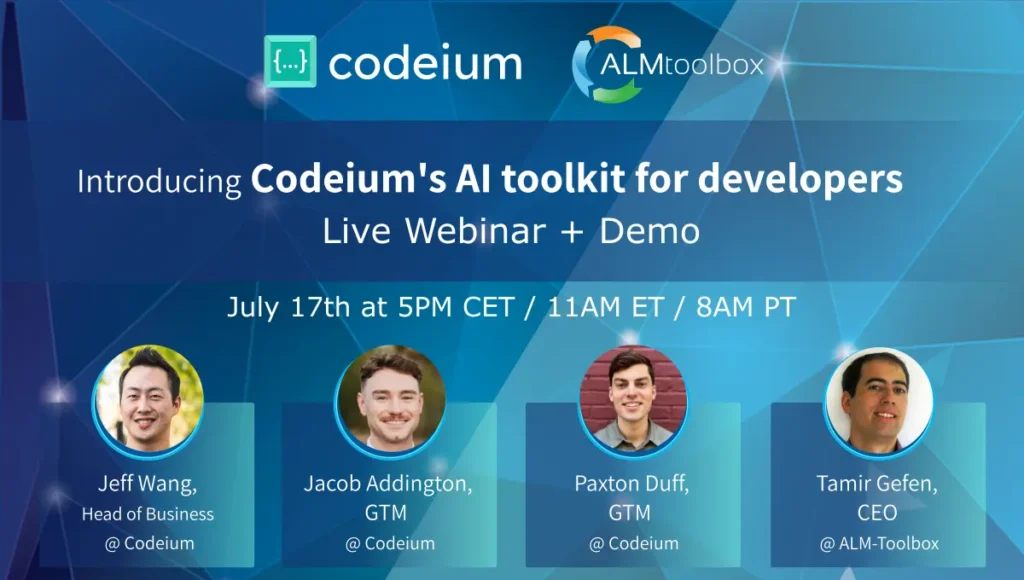
We hosted Codeium company to discuss different aspects of generative AI for developers,
and you can watch it immediately.
Register here and get the recording straight into your email
A recent StackOverflow developer survey concluded that “Developers spend 75% of their time trying to understand code.”
Codeium addresses this challenge by making it easy to read, write, test and fix code — even in big, complex codebases.
Codeium offers autocomplete, chat, context aware AI, writing unit testing and more – even on on-prem and air-gapped (disconnected) environments.
Agenda:
- Brief overview of Coding Assistance Tools
- Codeium Demo
- Questions and answers
- Quick demo: How to install Codeium Extensions
Summary (and timeline):
00:00 Intro – ALM-Toolbox
02:30 Codeium Intro
03:14 Codeium background (founded in 2021, raised $ 93M so far)
04:16 Codeium became a leader – a StackOverflow survey demonstrated it + high rating in VS Code marketplace
05:00 Codeium vision: empower developers to be x10 more effective
06:17 Some facts about Codeium
06:36 “Command” is inline editing (a mixture of chat and autocomplete)
08:08 A comparison with GitHub Copilot
09:32 600,000+ users in SaaS already, Enterprise ready: they text all features in the free tier first
11:36 Codeium helps train junior developers much faster
11:50 See Analytics
13:30 Demo: VS Code + Codeium (Autocomplete and code suggestion)
16:33 Demo: Using Codeium Chat and asking to explain the code
17:10 Demo: Generate Docstrings and documentation
17:38 Demo: Refactoring
17:58 Demo: Generating unit testing
19:10 Using “mention” in chat (“@”) for using specific context like files, repos or functions
20:20 Demo: Indexing more libraries (advance coding awareness)
20:50 Demo: command Prompt
21:30 Q & A:
- Most important for Enterprise companies is the privacy of the data. How can we use the tools without compromise our data?
- 22:40 What are the advantages for DevOps teams using Codeium?
- 23:30 How Codeium could BI (Business Intelligence) and Data engineering tasks?
- 25:13 Is everything visible in the demo also available in the free version?
- 26:35 What would be necessary to install Codeium on-prem or air-gapped?
- 27:50 Could you explain about the new hybrid solution?
[Jeff demonstrated a diagram how Codeium Self-hosted work and how to install Codeium] - 30:15 Do you provide customer support?
- 31:30 Do you have integration with PRs (Pull Requests) and code review phase?
- 35:40 Is there a plugin for Coder?
- 36:20 Is Index created per machine (if using your SaaS Enterprise edition)?
- 37:00 Does Codeium identify vulnerabilities by OWASP Top 10 standard?
What you will gain by the end of the webinar:
- More knowledge: Gen AI for developers
- Best practices of using AI on daily dev tasks
- An AI application (Codeium) you can start working with for autocomplete, chatting, unit testing, understanding your code, documenting code etc.
Who joined the webinar?
Developers, R&D managers, DevOps experts, Security experts, CISOs and Architects
Who delivered the webinar?
- Jeff Wang, Codeium
- Paxton Duff, Codeium
- Tamir Gefen, ALM-Toolbox
ALM-Toolbox company is a partner of Codeium.
ALM-Toolbox provides ALM, AI and DevSecOps professional services, support, private /public cloud hosting, training and licenses for many DevOps / ALM toolset including git, GitLab, Kubernetes, Docker, SonarQube, GitHub, Jenkins, Jira, Terraform, HashiCorp Vault, Mattermost, Bitbucket, Sysdig, Fossa, ClearCase, ClearQuest and more.
Contact us: codeium@almtoolbox.com or +972-722-405-222 (international) or 866-503-1471 (USA/Canada)



