Many GitLab Starter customers ask us “What are we losing by not having access to GitLab Premium capabilities?”
And there’s another version of the question, asked by those who use the free GitLab version or have not yet used GitLab – and they ask:
“What are the differences between Starter and Premium?” or: “Why should we start with the Premium version in the first place?”
To answer these questions, I’ve written this concise explanation, as well as a more in depth list you can download as a spreadsheet.
The short answer:
There are over 65 features plus 24/7 support that are in GitLab Premium and do not exist in Starter (out of about 470 features that are in GitLab in total).
The article below focuses on essential points rather than individual features.
You can download a complete and detailed list of features (as an Excel sheet we prepared) via the link at the end of the article.
And now for a more detailed answer.
A few notes before we begin:
- Everything that exists in GitLab Starter also exists in Premium. In fact Premium is layered over the Starter, so it contains everything in the Starter (and similarly, the Ultimate version contains everything in Premium as well as additional capabilities)

Illustration: 3 tiers of GitLab Enterprise: Starter, Premium and Ultimate
- The article below refers to the Premium version, which is a self-hosted installation on your private server or in the cloud, but the vast majority of the points below are also true in the context of GitLab Silver (in the cloud gitlab.com). So where “Premium” is mentioned it can also be seen as “Silver”
Significant differences between Starter and Premium:
a. Support:
- Support and customer service:
The Premium version has priority support available 24/7, which also includes help with live upgrades .Starter support is slower (response within a business day) and includes support on Mondays – until Friday only (does not include Sundays and Saturdays)
b. Differences related to administration and security:
- Some security capabilities are only available in Premium (especially in connection with LDAP / Active Directory connection and SSO access)
Note: This refers to secured access capabilities (while code security scanning capabilities with a security dashboard are only available in the Ultimate version) - Support for the capabilities of High Availability, Disaster Recovery and support for multiple Geo sites is available only in Premium
- Auditing tracking capabilities do not exist in Starter Edition. If you work for a company where the above information and logging are important for reasons of compliance, traceability or regulation (such as companies from the banking / financial / medical sector) – then it is important to remember that these capabilities come in the Premium version only.
- The capabilities to multiply the Container registry (for High availability or disaster recovery) are only available in Premium
c. Differences affecting end-users (mainly developers and DevOps):
- Not all code management and software configuration control (SCM) capabilities are present in Starter
- Not all CI/CD capabilities exist in Starter. Premium has about extra ten features that Starter does not have.
A detailed article we wrote about GitLab CI / CD capabilities can be read here. - Support for connecting GitLab CI to external SCMs like GitHub and Bitbucket is only available in Premium
You can read here an article we wrote about connecting GitHub to GitLab CI and here about connecting Bitbucket to GitLab CI - Not all code review capabilities are available in Starter
A detailed article we wrote detailing all the Code Review capabilities in GitLab can be read here. - Not all issue tracking and board capabilities exist in Starter. In particular the ability to see Jira issues from GitLab.
A detailed article we wrote detailing all of GitLab’s development, task management and Agile capabilities can be read here. - No Portfolio Management capabilities in Starter (no epics, roadmaps, file templates capabilities)
Attention: To get all the capabilities of Portfolio Management you have to purchase the Ultimate version - Not all Kubernetes management capabilities are in Starter
- Some dashboarding capabilities are only exist in Premium (e.g.: CI / CD Dashboard and Environments Dashboard)
Note: To get all the capabilities of the existing dashboards in GitLab (including access to their API) you must use the Ultimate version. - Advanced Value Stream Management capabilities are only available in Premium
- Some testing capabilities exist only in Premium (performance testing, load and code coverage)
- Some Release Orchestration capabilities only exist in Premium
To sum up: if one or more of the above capabilities above is important to you – you should consider GitLab Premium.
A few concluding remarks:
Another important point to consider – there is a recent trend in which the manufacturer has tended to invest less in Starter.
This means that there are fewer new features available in Starter. If you look at releases half a year back (or more), you can see that most of the new features have entered Premium and Ultimate (a version above Premium that contains additional features that are not in Premium), while Starter has added only a few features in each edition.
Therefore we have prepared a graph that illustrates this – the following chart shows a distribution of the number of new features in each edition (which comes out once a month) over the past six months:
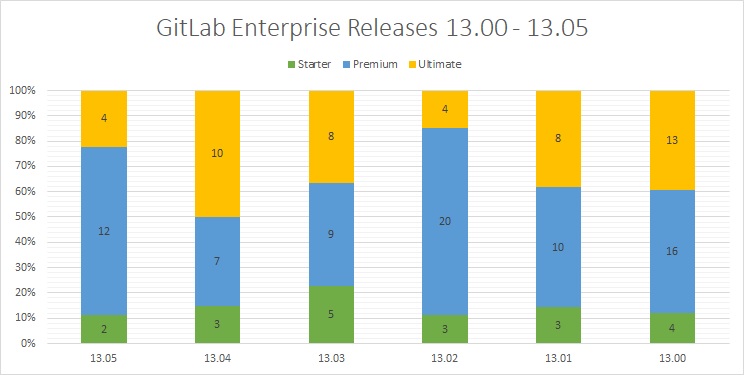
The graphs are based on data taken from the official releases on the manufacturer’s website (gitlab.com). The numbers inside the dice represent the number of new features in each edition.
Last note: There is also a free version of GitLab, however, we have not expanded on it here to avoid confusion.
Questions? Need to know pricing or get a quote? You can always contact us and we will be happy to answer: gitlab@almtoolbox.com or +972-722-240-5222 / 1-866-503-147
We are ALM-Toolbox, the official partner of GitLab in Europe and worldwide. We provide consulting, GitLab licenses, private hosting in the cloud, quality and fast support, GitLab add-on development and we support and sell variety of DevOps and ALM tools.



