|
Getting your Trinity Audio player ready...
|
As you know, GitLab, among other things, offers Project Management / Issue Tracking capabilities.
One of the capabilities that these areas lack in GitLab is custom fields – that is, the ability to add custom fields of our own to better describe the feature or bug.
We came across a lot of clients who asked about this matter, and we helped many of them.
Apart from the possibility of building a process by connecting to dedicated issue tracking tools, such as Jira / ClearQuest / Taiga / OpenProject (so that the custom fields will be in the above tools and GitLab will only be used as an SCM tool and maybe also CI / CD), we recently helped a client add custom fields directly into the GitLab form, and this will be discussed in this article.
Adding a custom field into GitLab basically allows users to stay in one tool. It is also more convenient for users and DevOps / IT people who maintain one system instead of two.
Below is a demo video for the “Lab” field we added (with 3 options to choose from):
Custom Field Demo in GitLab:
In fact, you can control the form and add a variety of fields, such as dropdown lists (like above), checkbox fields, free text fields, and more.
In the example here we have added a dropdown list field called “Lab”, with 3 possible values (click to enlarge):
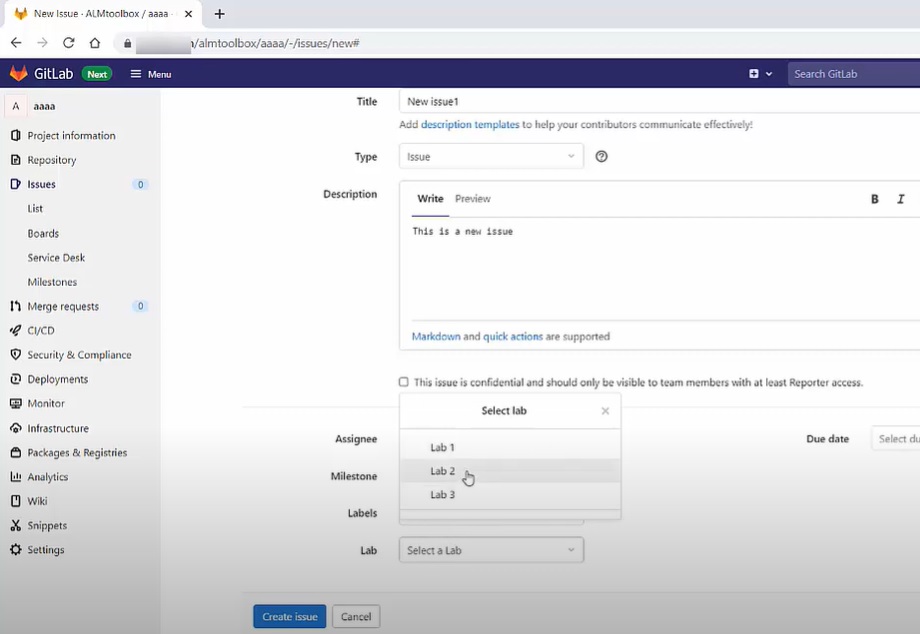
We added the “Lab” field (it is not part of the original GitLab form). We attached a “closed” list of values to it so that users could select only one of the values.
Similarly, you can also add fields on additional GitLab screens:
- Merge Requests
- GitLab CI
- And more
Any questions? Need to know pricing or get a quote?
You can always contact us and we will be happy to answer: gitlab@almtoolbox.com or 866-503-147 (USA / Canada) or +972-722-240-5222 (International).
We offer planning together with the client, implementation of the solution and support for it over time if necessary.



