This time I’d like to talk about ClearEnv, one of our ClearCase add-ons.
ClearEnv helps you to get better results of ClearCase. ClearEnv has a better approach for setting new ClearCase environments, and it helps you to achieve much better control, IT governance and compliance. Here are some of its main benefits:
- IT Governance: Define now, use it later. As administrator, you can predefine all UCM project properties for your end-users (like developers and QA engineers) so the environments – project hierarchy, streams and views are just created for them with a click, fully automated!
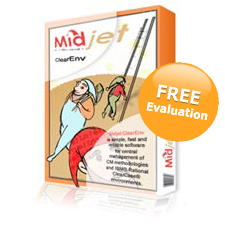
ClearEnv
- Compliance. You can predefine naming convention of streams, views and storage locations.
- Interoperability. ClearEnv can help you define environments for Windows, UNIX and Linux, and cross-platform environments.
- Smart and Easy. ClearEnv is seamlessly integrated with your ClearCase environments and automatically find all assets.
ClearEnv suggests all ClearCase features but another great features. Here are some of ClearEnv features:
- Define methodology per project. You can predefine for each UCM project whether it will be per-developer stream, per-customer stream, parallel or serial. ClearEnv suggests all 16 forms of development.
- Integrate with the ClearCase Explorer dashboard. Let your users create view shortcuts and work on multiple dashboards.
- Integrate with your scripts. Run your scripts automatically after environments are created successfully, including environment variables for maximum flexibility. This will help you easily integrate with any IDE (Visual Studio, Eclipse and others), and fully customize ClearCase to your needs.
- Graphic (GUI) and Command-Line (CLI) modes. Create your environments with the GoMidjets ClearEnv graphic interface or automatically by using a pre-defined script.



