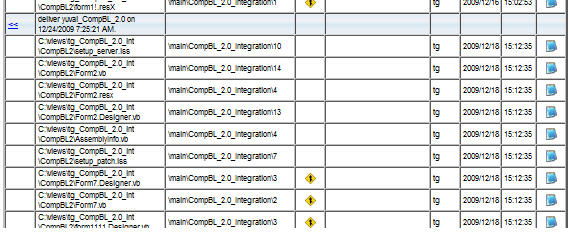The new features in CompBL focus on improving the usefulness of our reports. The new reports help users identify quickly the information they need.
Customized templates and a command line interface (CLI) can be combined to enable a fully-automatic generation of release notes, which can significantly accelerate processes especially in organizaiton working with Agile and continuous integration.
What’s New in CompBL v2.4.7 ?
1. New Reports
CompBL reports are clearer and simpler than ever. A summary of changes is followed by a table that can be grouped by activities, listing the files changed together with file owner, the nature of the changes, the contributing stream file owner and a time stamp. Changes can be grouped by activities. Merged file versionss are marked by a distinct icon to allow quick access to files likely to break builds.
On-screen report [click to enlarge]
HTML report [click to enlarge]
Format support:
- On-screen report with rich functionality: expand/ collapse, sorting, and a context menu for ClearCase actions
- HTML
- Excell (CSV) file
- Text file
2. New Filters
Filters hide irrelevant information, allowing users to quickly reach the information they need. Two new filters were added to v2.4.5:
- User-defined filters by filename or file extensions which can be used to filter out automatically generated files or unnecessary files.
- Show all file versions as a single file change, reducing the number of results and focusing on significant changes.
3. Report Templates
Automatic release notes generation becomes fully automated with user-defined HTML templates.
Release Managers can define HTML based header and footer for CompBL change report, and create a Release Notes document ready for publishing at the click of a button.
4. Automation
Command-line interface that enables users to generate reports dynamically and automatically. This features is especially useful for Agile development and continuous integration.
To download full new version: https://www.almtoolbox.com/download.php?did=2
To download a patch for old versions: https://www.almtoolbox.com/download.php?did=10
Your feedback is highly appreciated. You can send your feedback by email to support [at] gomidjets [dot] com