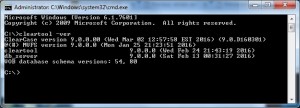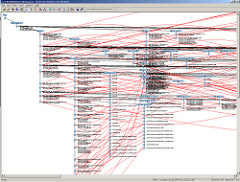A great technical and short video we found online! We got the approval of the guy who made it (Gonzalo Sanchez) and added English Captions. Enjoy! If you want us to provide similar videos for Eclipse and IntelliJ, just let us know by contacting us: gitlab@almtoolbox.com [chimpy_form forms=”2″] ALMtoolbox company is a GitLab authorised […]
Read more »Archive for the ‘Visual Studio’ Category
End of Year Discount for All Our ClearCase ClearQuest Add-on Tools
2017 is coming, and to celebrate the end of the year, we are offering a special 7% discount if you order licenses by 12/20/2016. For further details or to get a quote, please send an email to sales@almtoolbox.com We’re offering the following tools (we have developed over the years): Health checks solution for ClearCase VOBs […]
Read more »New Visual Studio Extension for ClearCase Release and End-of-Year Discount
I’m happy to inform you that we now have a new release of our extension for ClearCase. This tool enables you to drill down into the history of any code line in a file. Download Visual Studio Extension If you suffer of slowness and awkwardness of the Version Tree of ClearCase, this extension can save […]
Read more »Installing Microsoft Visual Studio 2015 Integration with ClearCase
Since releasing the demo on integrating ClearCase 9.0 with Visual Studio 2015 and with our Visual Annotate Extension for Visual Studio and ClearCase, I’ve been asked how to enable that ClearCase integration with Visual Studio 2015 – so I made a ZIP file for ClearCase users which should work for ClearCase 9.0. Note: (a) ClearCase […]
Read more »ClearCase 9.0 is out!
ClearCase 9.0 was finally released last week, giving me the opportunity to install it, see how it works and make sure that our complementary add-on tools are working seamlessly with this brand-new version! These are my insights so far: Installing new VOB server and clients on Windows is quite easy and straight-forward. You can also […]
Read more »Is using ClearCase Version Tree like searching for a needle in a haystack for you?
Do you sometimes have to find out where a certain code line was really changed (and by whom) and feel like you’re looking for a needle in a haystack? Does that cause you to avoid using the ClearCase Version Tree and History tools as a result? If so, try our new solution that quickly […]
Read more »New Video: Introducing Visual Studio Extension for ClearCase
Watch our new video: (Subtitles are available in English, German, French and Russian) Click to learn more and to download the tool
Read more »Our Extension for Visual Studio and ClearCase ClearQuest v1.5 is out!
We’re happy to announce the release of v1.5 of our Visual Annotate extension for Visual Studio and ClearCase. Click to download this tool See what’s new: An important new feature called “Get Real Change” which enables you to determine where this line was REALLY changed for the first time, by whom, when, why, etc. To […]
Read more »LIVE Demo: Introducing Visual Annotate for ClearCase and Visual Studio
I’m happy to announce the release of our version 1.4 of our Visual Studio Extension for ClearCase (VA4VS). This tool visually tracks your code line history from within Visual Studio and enables you to discover critical information for each code line: when it was checked-in and by whom, which version and branch or UCM stream […]
Read more »New Product for Developers using ClearCase & Visual Studio
We’re happy to announce the official release of our Visual Annotate extension (add-on) for Visual Studio! This add-on tool enables you to discover critical information for each code line: when it was checked-in and by whom; which version and branch or UCM stream it was checked into; relevant labels or UCM baselines; the comments that […]
Read more »Are you tired of working with a Version Tree that looks like this?
We are now shipping a new utility called the “Get Real Version”, which is a spin-off of our popular Visual Annotate. It simply receives a filename and a line number (as parameters) and efficiently retrieves useful information, such as where this line was REALLY changed (for the first time); by whom; when, etc. This tool […]
Read more »Newsletter October 2015
With the end of the summer, we’ve got some exciting updates to lift the spirits, with interesting news and special offers about software development and ALM tools (ClearCase, Eclipse, Visual Studio, Jenkins, ClearQuest and more). Not registered to our Newsletter yet? Click to register New: Visual Annotate extensions for Visual Studio and Eclipse […]
Read more »New: Visual Annotate extensions for Visual Studio and Eclipse
We are happy to announce the new Visual Annotate extensions for developers who work with ClearCase and Visual Studio or Eclipse (on Windows or Linux). These extensions enable you to discover critical information for each code line without leaving the editor: when it was checked-in and by whom, which version and branch or UCM stream […]
Read more »New: Visual Annotate 3.6 is out!
We’re proud to announce the new version! Visual Annotate helps you drill down into the history of any code line in a file within ClearCase. This tool can be very useful for saving the time and effort of developers, system integrators and release managers who work with ClearCase. The tool is provided with a floating […]
Read more »New: Visual Annotate 3.1.5
This is a minor release that supplements version 3.1.0 which we released in December 2013. New: Integration with Microsoft Visual Studio is now packaged in a Visual Annotate installation kit, for your convenience. Integration works for Visual Studio 2013, 2012, 2010 and 2008. To learn more click here. New: Silent installation for ClearCase end-users, to […]
Read more »