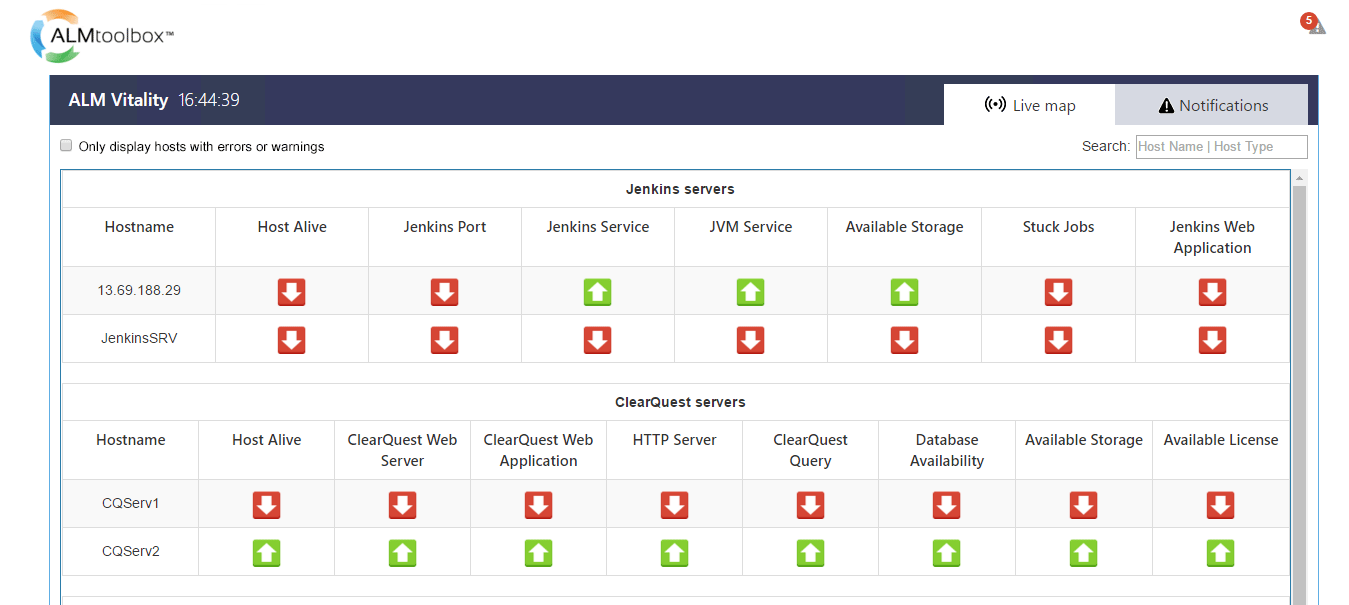We’re happy to announce the new release of ALM Vitality v1.4, our vitality monitoring and alerting tool for Jenkins, ClearCase, ClearQuest.
In this release we’re focused on some enhancements based on requests from our veteran users, including support for Oracle database; UI improvements and email alert improvements.
What is new in this version? See all the details:
- We added the ability to import email settings from existing servers. This helps you to quickly configure more hosts to monitor through the wizard. See a screenshot:
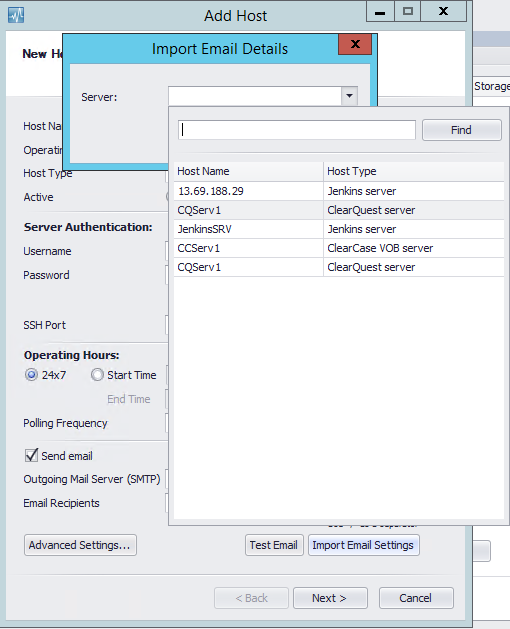
2.New enhancement to the end-users’ dashboard: we have added the ability to filter out hosts with no issues (marked all green), helping you to focus on the hosts that trigger alerts for problems or warnings.
Because we have users with many hosts to monitor, with each host represented as a line in the Vitality matrix, we’ve been asked to provide a checkbox that enables the user to switch modes and show or hide these hosts.
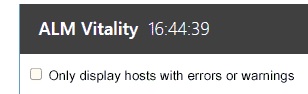
See it live:
3. We improved the email notification mechanism:
a. Aggregation of all the notifications for a specific host to one single email (avoiding getting too many emails for each problem separately)
b. A new email notification is sent when a component returns to normal functionality.
4.We enhanced support for ClearQuest database tests. Now Oracle -based ClearQuest environments are also supported (besides SQL Server and DB2):
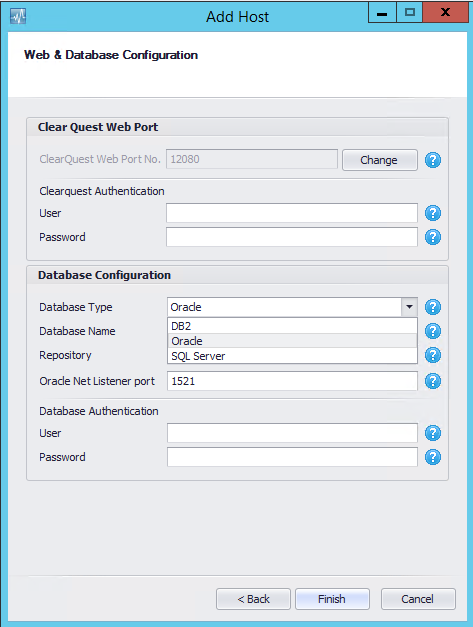
5. Bug fixing:
We also fixed some bugs and fine-tuned the application as per our users’ requests, so the new version provides a more accurate monitoring picture for ClearCase, Jenkins and ClearQuest.
It includes fixes in the following tests:
- The “Jenkins Web Application” test
- The “Jenkins Stuck Jobs” test
- The “Available Storage” test for ClearCase, ClearQuest and Jenkins hosts.
And more
Do you want to try ALM Vitality in your environment?