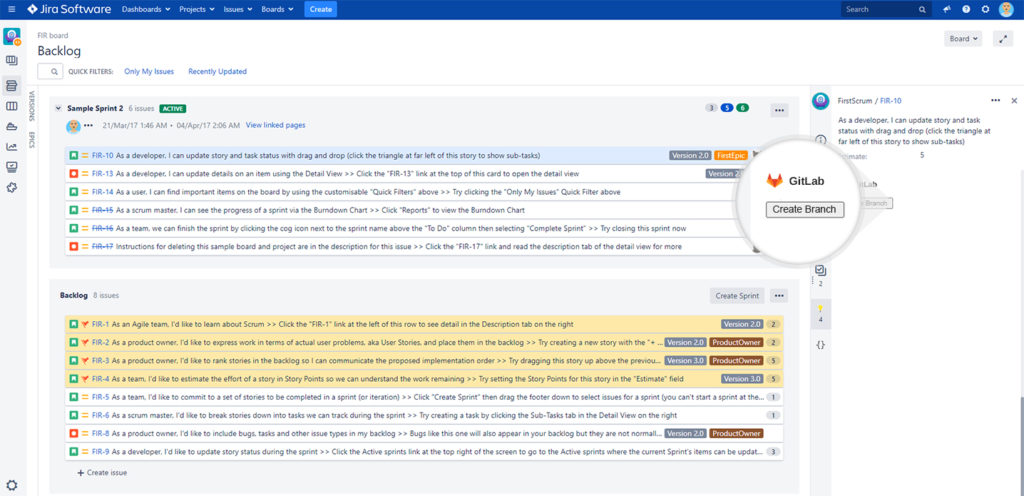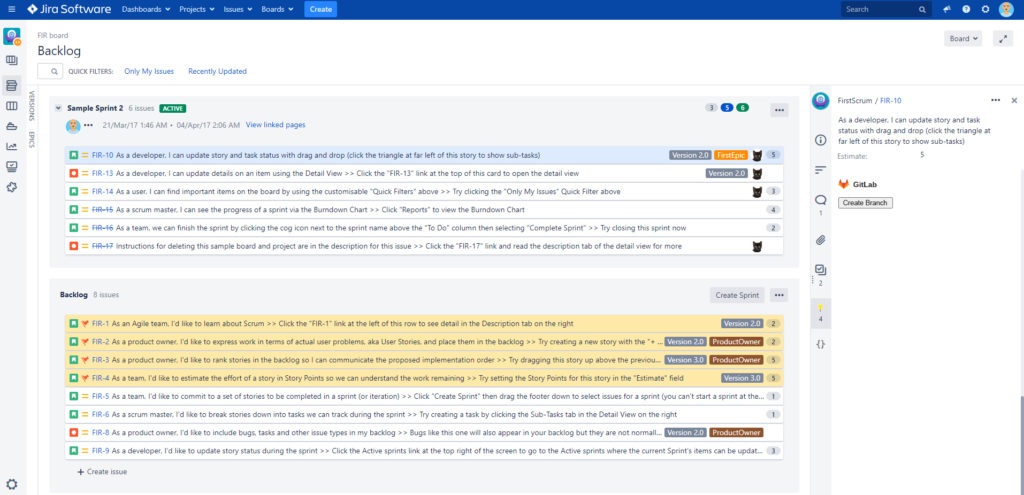
Many projects use GitLab together with Jira. In such a combination, GitLab is used for git repository management, code review (by merge requests [MRs]) and CI/CD, while Jira manages development tasks, bugs and planning.
GitLab provides a basic integration with Jira, which allows you to create links between Jira issues and GitLab commits and MRs, helping you keep traceability between code and tasks.
This integration also lets you close Jira issues by GitLab commits and MRs.
What if I want to create a branch from within Jira?
However many developers would like to have yet another capability: to create a GitLab branch (actually a git branch) from within the Jira UI, so that the branch is associated with that issue.
For example, the name of the branch could contain the Jira’s Issue ID and its title. Thus the developers would know what problem is being solved using that branch.
Moreover, some developers want to work more quickly and just create a branch by 2-mouse-clicks without leaving the context of the Jira UI.
GitLab is aware of this requirement, but there’s no solution at this moment.
As far as we know, they plan to implement it at some point for cloud only (GitLab cloud and Jira cloud) , not for on-prem GitLab (self-hosted) and Jira Server.
There’s a solution
We at ALM-Toolbox have the know-how of both Jira and GitLab APIs and webhooks, and we have already developed similar capabilities for some of our self-hosted customers (as we support dozens of customers who use both GitLab and Jira). We can do it for other customers as well, designed to their exact specifications.
Below is an example what a GitLab branch creation UI looks on Jira Server screen (click to enlarge):
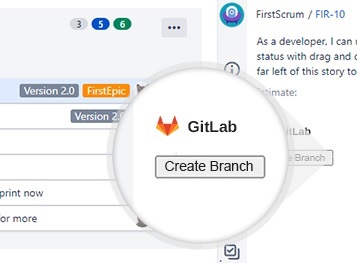
After you click on the Create Branch button, you will see a window where you can edit the branch name, select the source branch (or just use the default one) and continue to the actual branch creation.
What else?
We can also make it possible to create GitLab Merge Requests (MRs) directly from the Jira UI and to allow Jira status transition only when the relevant MR is merged.
Do you need a similar solution aligned to your needs?
Contact us for more information: devops@almtoolbox.com or call us +31 85 064 4633 / 866-503-1471
Related links:
- Our GitLab website
- Our Jira website
- Working from home? Tools and Methodologies to support remote work