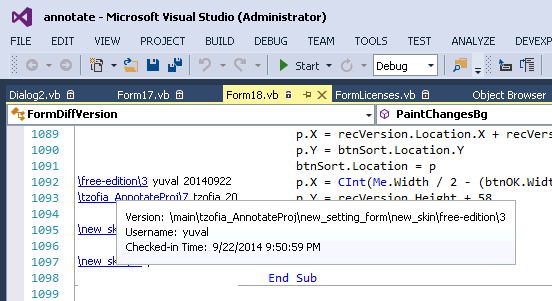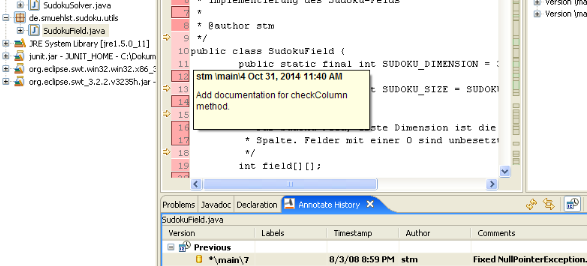We are happy to announce the new Visual Annotate extensions for developers who work with ClearCase and Visual Studio or Eclipse (on Windows or Linux).
These extensions enable you to discover critical information for each code line without leaving the editor: when it was checked-in and by whom, which version and branch or UCM stream it was checked into; relevant labels or UCM baselines, and the comments that were also placed when the file version was being checked-in.
Visual Studio:
Eclipse:
The extensions are seamlessly integrated with ClearCase and your IDE. Installation takes only 1 minute!
If you’d like to evaluate it, please send an email to beta@almtoolbox.com and we’ll get back to you with a link to download the kit.
These are beta versions and your feedback is highly appreciated.
To learn more about the extension for Visual Studio, click here.
More details for the Eclipse extension (plugin) are coming soon.
Related Links: