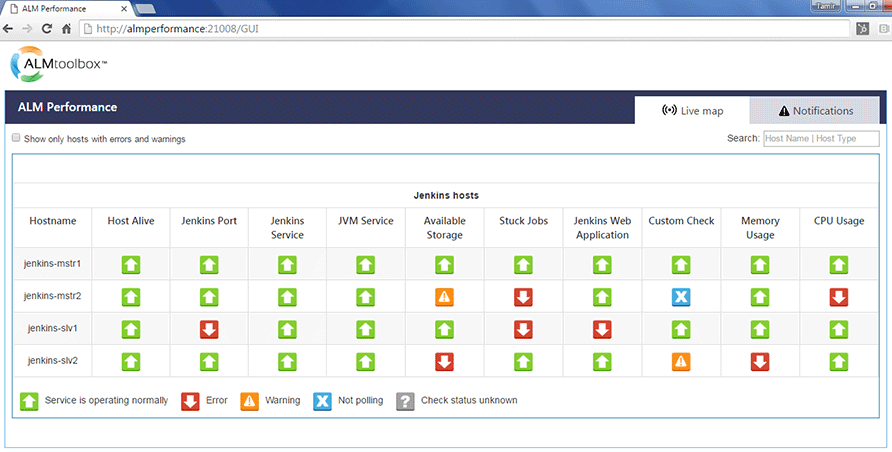Since we released our latest version 1.6 two weeks ago, including a new free edition we are offering, many users have installed it and we’ve received many questions about the tool.
Here you can read the 3 most popular questions that we’ve been asked. We are sharing them since we realize that there are many people looking for a performance monitoring solution like the one we provide.
If you haven’t yet downloaded the latest version we released two weeks ago – you can do it right now (it’s free)
Question #1: You promise that we can start getting alerts within just one hour. Is that correct? How can you do that so quickly?
Answer: Yes it is! This was one of our goals when we planned the development of this tool.
We have built this tool after many years of experience with SCM administration, IT management and DevOps, and we created it by envisioning a tool that’s made a priori for certain tools such as Jenkins, ClearCase or ClearQuest – rather than just another cut-off-the-shelf monitoring tool that users have to spend months planning what to monitor and how to customize. Using this tool, it takes only 1 hour to start getting status data and insights from your monitored hosts.
Question #2: I would like to add my own checks to the tool’s dashboard and alerts. Can I do that?
Answer: Yes you can. We understand that every environment is different and may require a specific
check. That is why we added the “Custom Checks” option that allow you to locally run any scripts or utilities on the host you have to monitor, and then integrate their result with the tool’s dashboard and alerting.
Our monitoring tool can trigger your utility or triggers, and they can perform any actions you want, as well as to return results to the monitor tool in a way that allows users to get email alerts and that will also be reflected on the monitoring dashboard.
We also provide some examples that can help you utilize this feature – contact our support team (support@almtoolbox.com) to get further details.
Question #3: Is this tool limited to monitoring 3 certain ALM tools only?
Answer: Officially that’s correct, but practically (de-facto) you can use the tool (and even the free edition!) to monitor any system and any host you want. We’ve been asked many times about JIRA, Confluence and git. Yes you can use our tool to monitor them in a smart way. Feel free to contact our support team (support@almtoolbox.com) and ask how to configure the tool to monitor your tools – don’t forget to mention the tools you’re currently using.
Do you have any questions? Do you want to evaluate our full Pro Edition for 14 days? Email apm@almtoolbox.com
Related links:
- Download Free Edition
- Compare Pro and Free editions
- Schedule a private demo webcast with our experts
- Get a quote