We are happy to announce the addition of four great new features which further enhance convenience and flexibility, resulting in a more robust solution that provides peace of mind with regard to the health of your ClearCase VOB servers.
- NEW consolidation: Scan all VOB servers simultaneously and get ONE integrated health status report for all VOB servers.
For the first time, you can monitor multiple ClearCase VOB servers together, and get one single consolidated report every day. This enables you to save time and see the whole picture at once (rather than watch a report for the first server, and then another report for the second server, and then … etc.).
Furthermore, we now also enable you to set up a dedicated ClearCase server that runs all health checks locally, even in situations where VOBs reside on other servers.
For example, one current customer enjoys that configuration in the following way: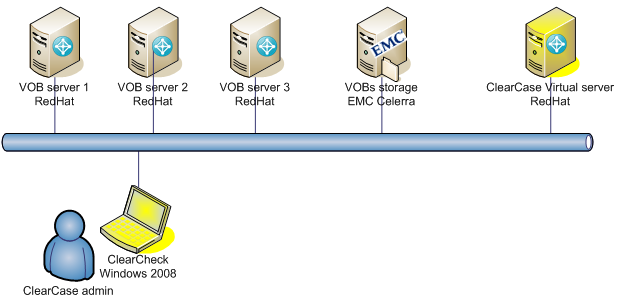 In diagram: You can see the production environment of ClearCase (3 VOB servers plus VOBs storage). We added another virtual server upon the request of the customer (this new server is not mandatory). Finally, ClearCheck dashboard is installed on Windows client (it could be installed on any Windows client).
In diagram: You can see the production environment of ClearCase (3 VOB servers plus VOBs storage). We added another virtual server upon the request of the customer (this new server is not mandatory). Finally, ClearCheck dashboard is installed on Windows client (it could be installed on any Windows client).
As usual, reports are very legible and constructive. See examples:
 PDF and
PDF and  HTML
HTML
- NEW: You can use wildcards to specify where the backup of VOBs storage resides.
As you know, ClearCheck supports checking for database corruptions (also known as “dbcheck”) on backup copies of the VOB databases, so there’s no need to lock the VOBs, which means you can avoid R&D downtime.
A valuable new functionality enables you to use wildcards*, (e.g. /vobstorage/backups/mybackup*)
if root directory of backup folder is unknown right now. This is very useful when the directory is dynamically changed every day – if folder name contains date or even time.
This directory can also lead to snapshot or checkpoint backups of 3rd-party filers such as NetApp, EMC, Sun, IBM etc. as well as supported directories which are accessible by NFS and CIFS.
Furthermore, you can combine wildcards with dynamic variables of date and times. e.g: today is 2013/02/04 and root folder to store VOB backups is:
/vobstorage/backups/{yyyy}_{MM}_{dd}*
In this example, the path is first translated by dynamic variables: {yyyy} will be translated to current year; {MM} to current month and {dd} to current day. Afterwards, the tool will search for this path by using the asterisk (*) wildcard.Note: If wildcards return more than one folder, only the most recent one will be considered to run the health checks.
This functionality is currently available for UNIX and Linux VOB servers only. If you need that for Windows VOB server, please contact us: rfe@almtoolbox.com** Wildcards – Symbol used to replace or represent one or more characters – asterisk (*) and question mark (?)
- Improved integration with Task Scheduler in Windows server 2008 R2
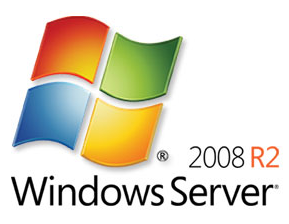
The “Task Scheduler” utility in Windows Server 2008 R2 (and Windows 7) replaces the Windows “Scheduled Tasks” utility. Accordingly, we updated the integration with the scheduler in order to enable you to schedule the running of checks from within ClearCheck dashboard.
- NEW display: Instantly shows you information about the VOBs:
- How many VOBs were found on ClearCase server(s)
- How many VOBs are licensed in your license key (ClearCheck is licensed by amount of VOBs and VOB servers)
- How many VOBs are currently selected to be analyzed during ClearCheck scanning
- How many VOBs remain to be selected
That information is changed dynamically each time you select a VOB. See a screenshot:
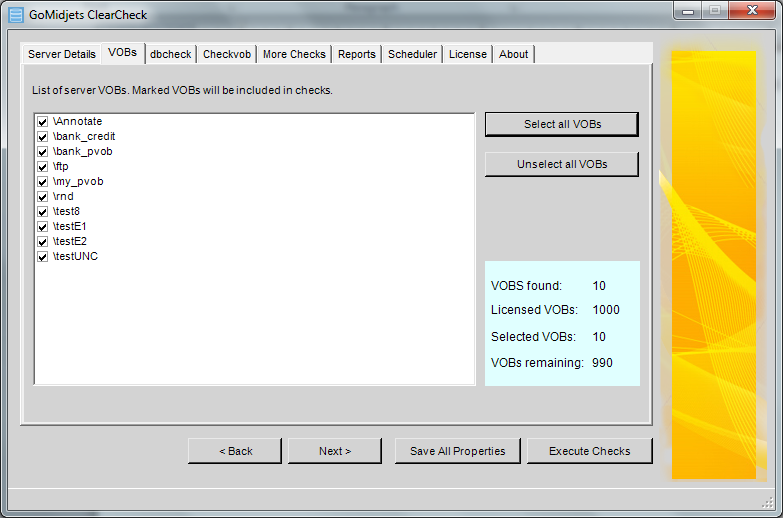
You can download a trial version and enjoy ClearCheck immediately:



